FreeBSD 12 - BastilleBSD, dotfiles using xstow
This how I use Git and Xstow to manage my dotfiles across BastilleBSD jails.
Preamble
I mount my ‘dotfiles’ for jails in a shared folder (/usr/local/jails/share). This allows me to update my userland configs across all jails with a single git pull. After looking through my setup I am sure you could incorporate any other ‘dotfile’ system you prefer. You could bypass this whole idea and place your jail ‘dotfiles’ in each of your Bastille templates. That is a simple solution but it scales poorly once you have a handful of jails. If you are often tweaking your ‘dotfiles’ and TUI, Git + Xstow allows your latest changes to be updated across all your jails easily, keeping your TUI consistent across your jails and host.
Host setup
Make the shared folder where we will store the ‘dotfiles’.
mkdir -p /usr/local/jails/share
Clone some example dots!
git clone https://github.com/adriel-tech/stow-example /usr/local/jails/share/dotfiles
In the future, you can sync these ‘dotfiles’ with your latest changes.
git pull /usr/local/jails/share/dotfiles
Bastille template examples
This is going to be a template “snippet-dots/Bastillefile”
# Setup jail home directory
CMD mkdir /root/.config
CMD mkdir /root/.dotfiles
CMD mkdir -p /root/.local/bin
CMD mkdir -p /root/.local/share
# Mount shared dotfiles from host as READ ONLY.
MOUNT /usr/local/jails/share/dotfiles root/.dotfiles nullfs ro 0 0
# Install tui programs
PKG git-lite htop neovim tree xstow
# Setup dotfiles, these were mounted earlier.
CMD xstow -d /root/.dotfiles bin-files
CMD xstow -d /root/.dotfiles git
CMD xstow -d /root/.dotfiles nvim
CMD xstow -d /root/.dotfiles tcsh-root
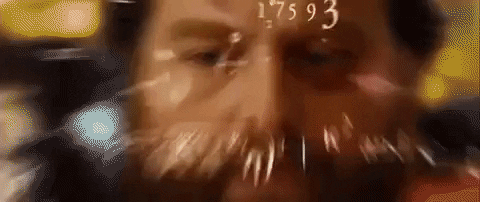
What did we just look at?
- Made some needed folders for roots home directory.
- Mount hosts shared ‘dotfiles’ into jail /root/.dotfiles as READ ONLY.
- Install programs: “git-lite, htop, neovim, tree, xstow”.
- Use xstow to enable our ‘dotfiles’ ‘bin-files, git, nvim, tcsh’
We can include the above snippet at the top of all our Bastillefiles.
INCLUDE /usr/local/bastille/templates/MY-TEMPLATES/snippet-dots
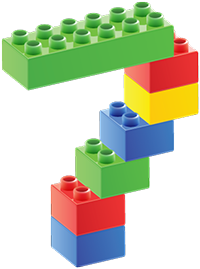
Now if we build a new jail, our shared ‘dotfiles’ will be mounted read only in each jails /root/.dotfiles. If you make changes to your ‘dotfiles’ on the host or pull in remote changes, the updates will hit all configs across your jails. If you find a new TUI-TOOL and want to integrate it, edit “snippet-dots/Bastillefile” and rebuild the jail. Or use bastille cmd to install the app and manually use xstow.
Assuming your new TUI-TOOL configs are already in /usr/local/jails/share/dotfiles
bastille cmd JAIL-NAME pkg install TUI-TOOL && xstow -d /root/.dotfiles TUI-TOOL
This can also be used for non root users.
Conclusion and thoughts
This is the basics of how I use Git + xstow to share ‘dotfiles’ across jails. In the future I will share my ‘modern’ setup which includes these ideas + a modified default jail template. If this was useful to you, you have a better system or you hate what I have done here… let me know.